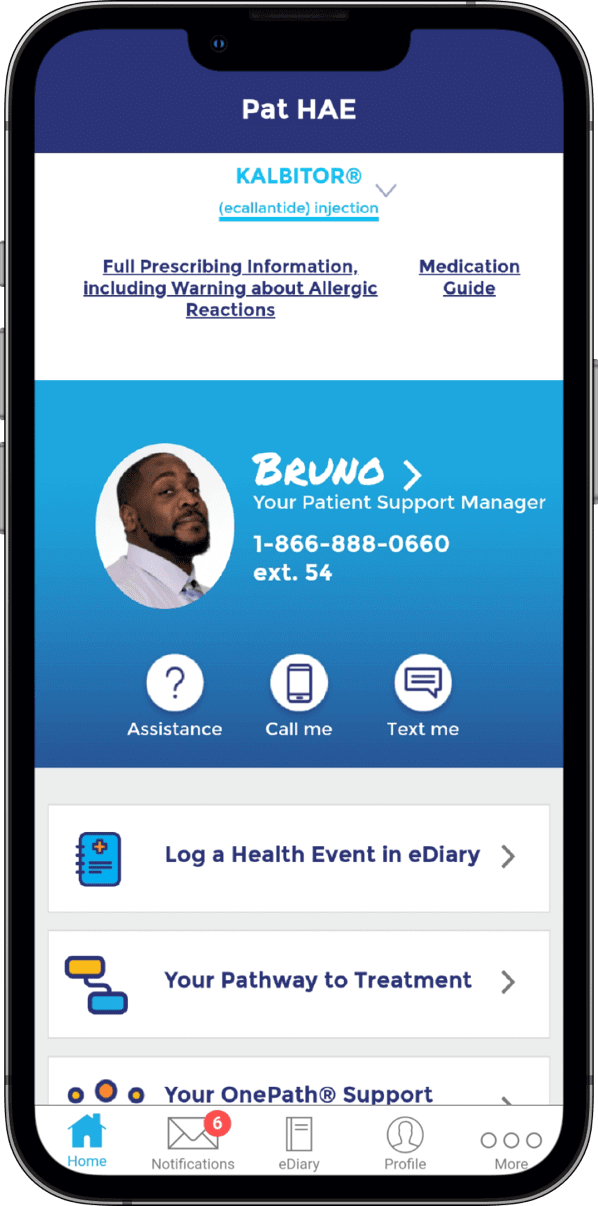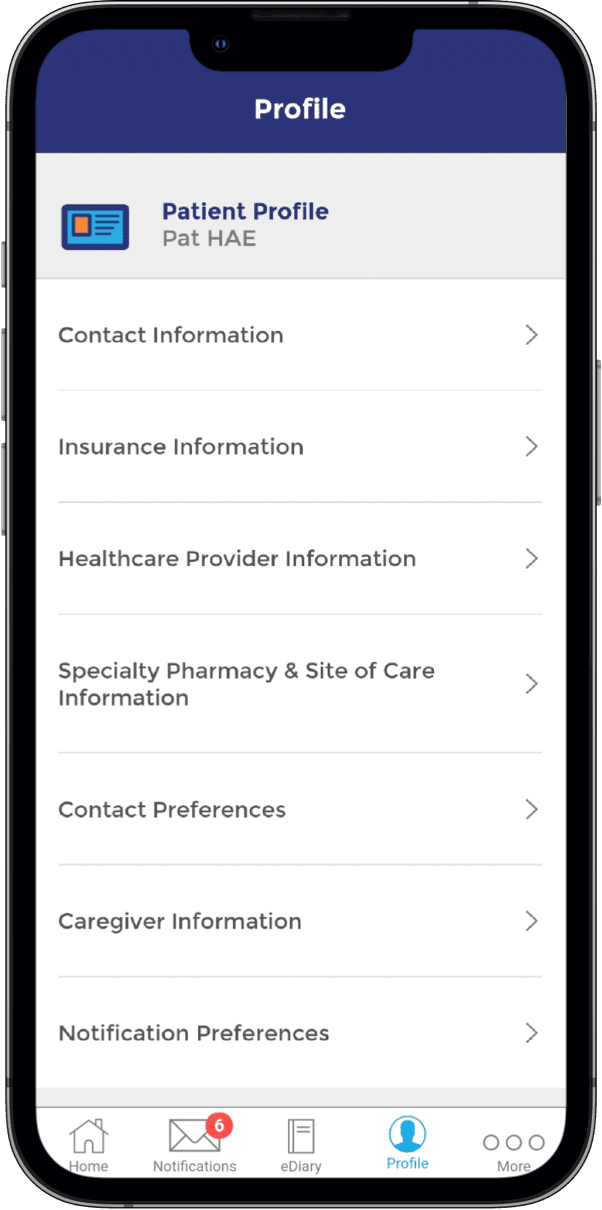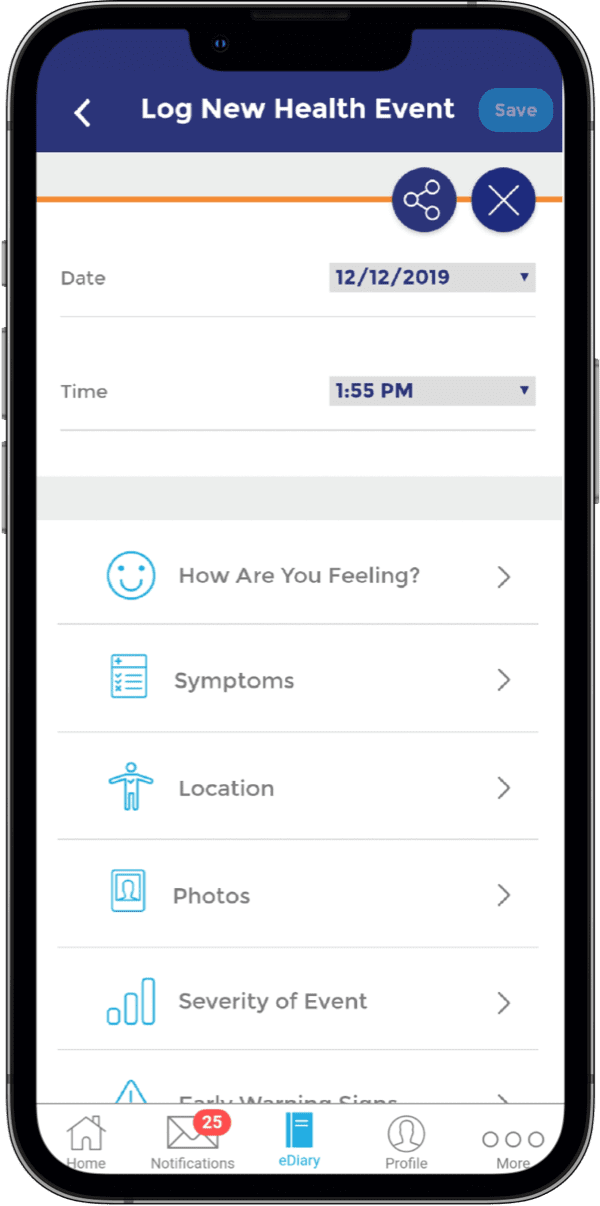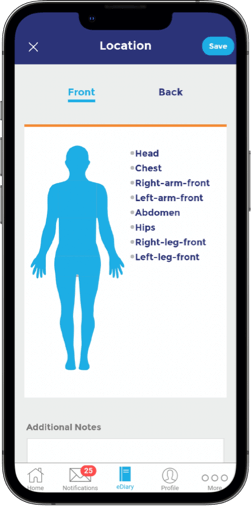Alicia,
OnePath Patient
Support Manager
Having 24/7 online access to OnePath is a wonderful thing
Alicia,
OnePath Patient
Support Manager

Personalized tools you can access anytime, any place
Start using the OnePath App and Portal today!
Note: You can access the OnePath Mobile App and Portal at any time, day or night. OnePath specialists are available at 1-866-888-0660, Monday through Friday, 8:30 AM to 8:00 PM ET.If you’re enrolled in OnePath
but haven’t activated your online account, you can get started below.
Get started
Frequently asked questions
There is no cost to download, install, and use the OnePath Mobile App.
Both the OnePath Mobile App and the Portal allow you to:
- Update personal and insurance information
- Track symptoms and health events (depending on your condition) in a secure and private Health Events Log. All the information that you record is synced to your account, no matter if an entry is made from the App or the Portal
- Find resources and information related to your condition and treatment, and more
But there are some differences between these 2 resources:
- The OnePath Mobile App is used on your mobile device. The Portal is accessed from a browser on your computer
- With the App you can upload photos of new insurance cards directly to OnePath, and you can text or call OnePath
Yes, all of your information on the OnePath Mobile App is secure and encrypted. No personal information will be stored on your device. Keep in mind that mobile devices do allow you to store your login credentials for apps on the device. If you choose to store your login credentials, any person given access to your mobile device can also access your OnePath Mobile App account.
The OnePath Mobile App is a no-cost resource that allows you to:
- Track how you’re feeling by logging symptoms or other health events (depending on your condition), and share the information with your healthcare provider
- Stay organized by updating personal and insurance information
- Upload photos of new insurance cards directly to OnePath
- Connect with OnePath and your Patient Support Manager (PSM)
- Find helpful resources for your condition and treatment
The latest version of the OnePath Mobile App is 2.0, launched in March 2020. It is compatible with Apple iOS 11 and up and Android 7 and up. Make sure you have the latest version to take advantage of its many features.
Your account setup can be completed here. You’ll be asked to enter your account activation code. The code should have been sent to you by email or regular mail. If you don’t have an activation code, call your Patient Support Manager (PSM) for help. You can reach them Monday through Friday, 8:30 AM to 8:00 PM ET, at 1-866-888-0660.
Shortly after your welcome call with OnePath, you should receive an email with your access code and login information for the OnePath Mobile App and Portal. These tools can help you stay up to date, connect with OnePath, and track symptoms and health events (depending on your condition) in a secure and private Health Events Log.
Log in to the OnePath Portal or download the OnePath Mobile App using the buttons below:
If you’re enrolled in OnePath but haven’t activated your online account, you can get started now.